Remote support
Sometimes, some complex troubleshooting is required. The BSF headquarter might request the device to be connected to internet so they can remotely access it.
Here is a list of prerequisites to ensure the operation can be done smoothly.
Connection
- Please plug the device using an ethernet wire. Wifi works, but is more prone to disconnections.
- The device can be accessed by the support team via a VPN connection. You should make sure the 655 and 666 ports are open inbound/outbound.
Powering
- Make sure the device is plugged to the 220V/110V main power source if possible. If the device relies on the battery, then chances are that the battery will go low while some operations are in progress, which might make things even worst.
Communication
- Once the device is properly connected to internet, notify the Support team about it.
- Don't unplug the device untiil the Support team said to do so. Some operations can take some time, and you don't want to interrupt these.
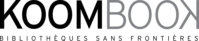

Comments